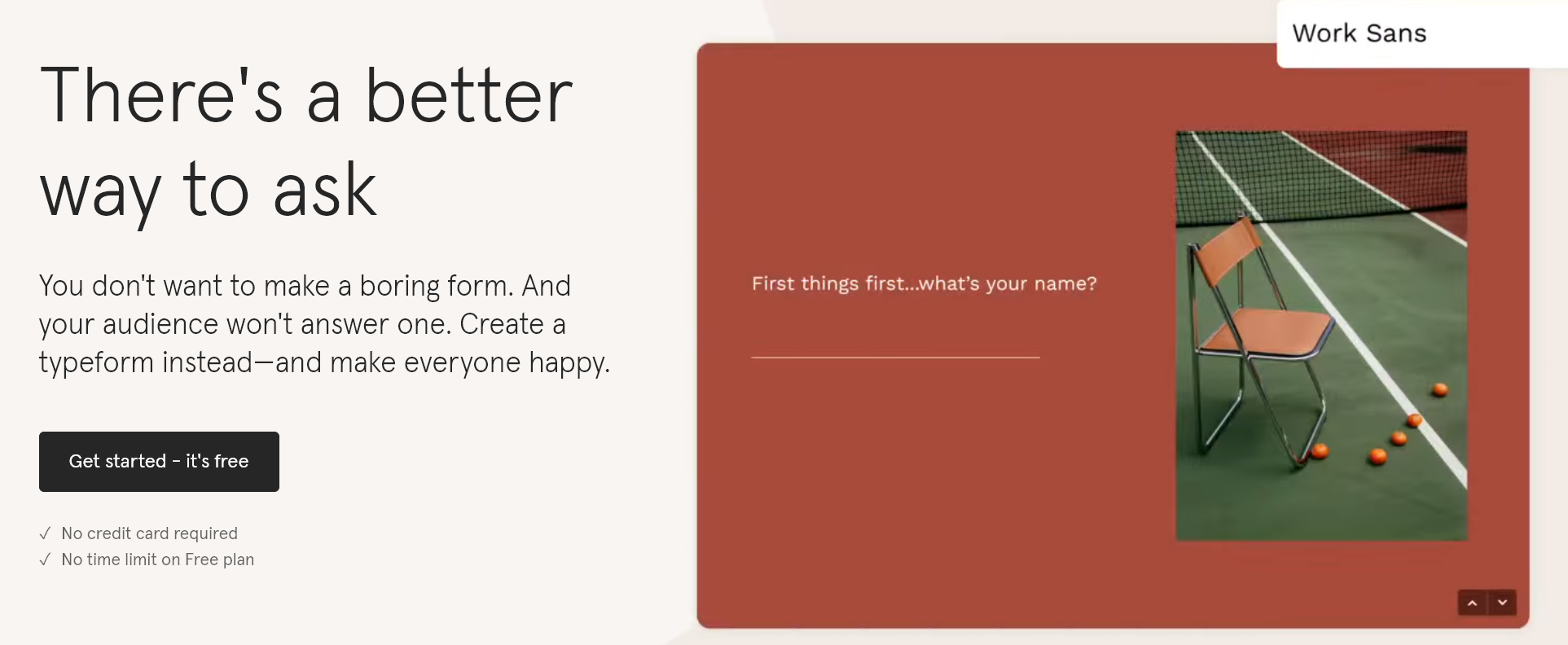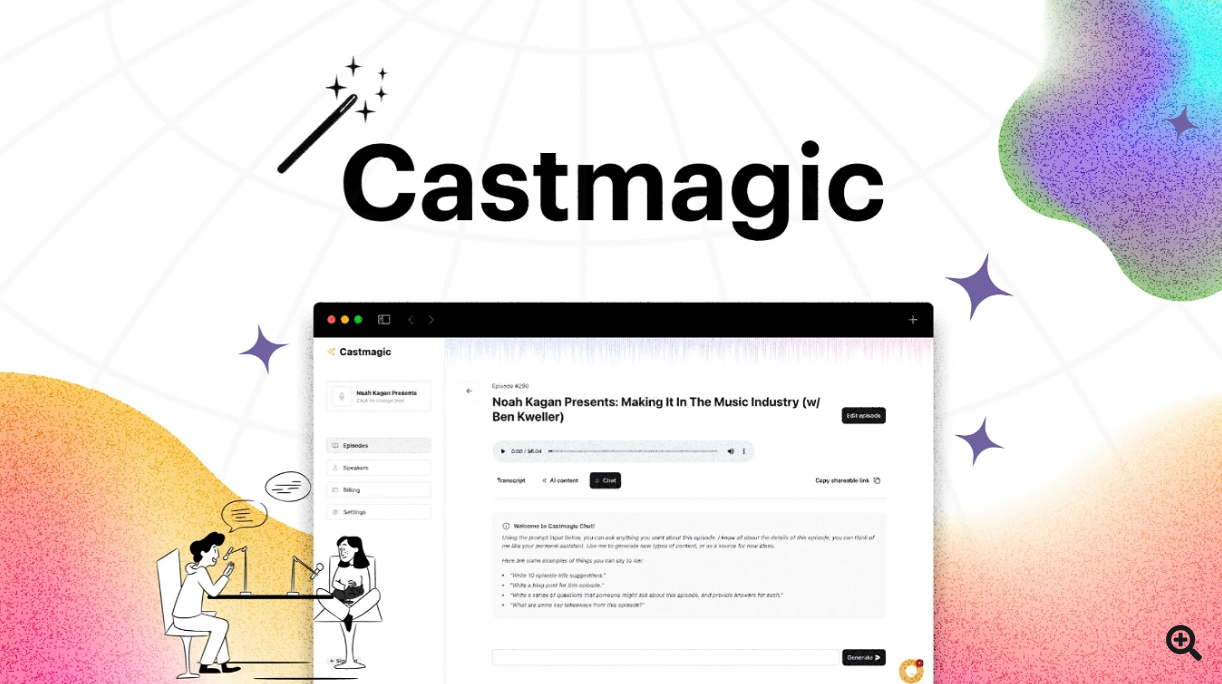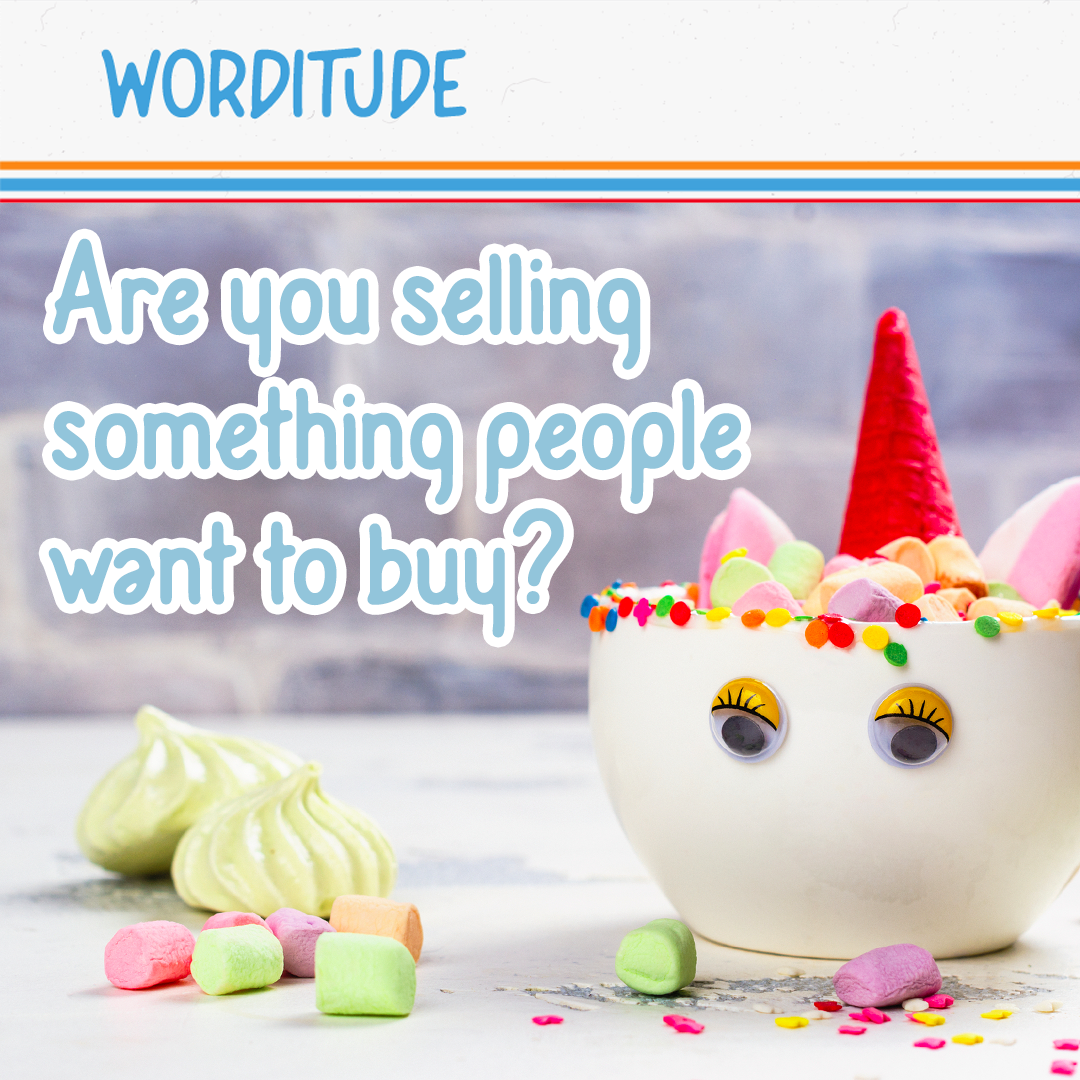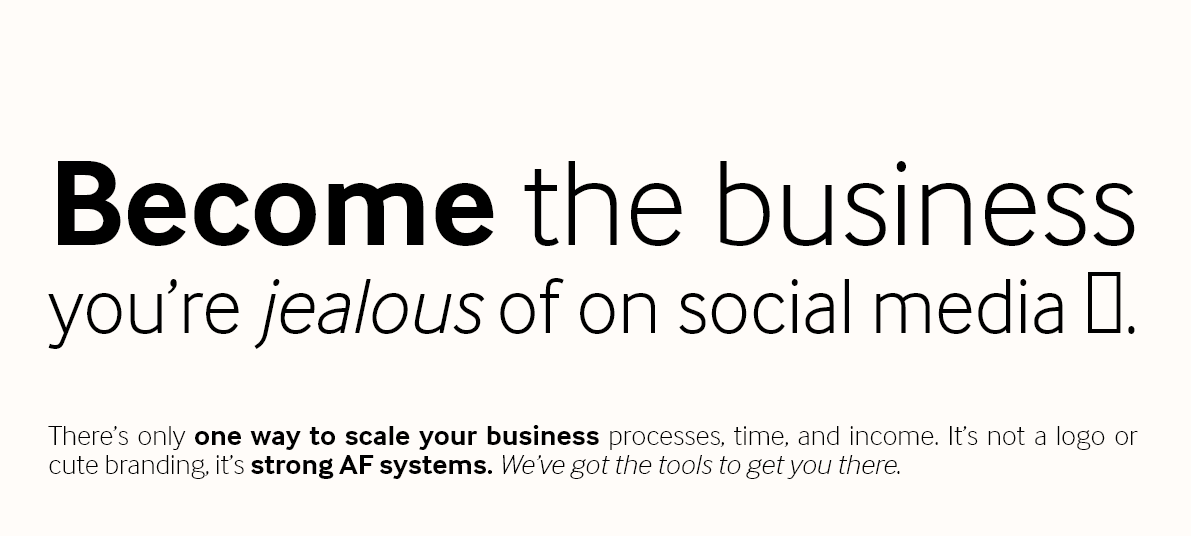These are a few of my favorite things…
(I got you to sing, didn’t I?) 🎶
Here are some resources, products, online businesses, software, and course that I absolutely adore! 💕 These gems are worth checking out. And yep, I trust them enough to spend some serious money on them 💰 - but hey, investing in yourself and your business is always a good idea, right? 😉
Just a heads up, this page includes some affiliate links, which means I may earn a commission if you make a purchase through them. But don’t worry - I wouldn't recommend anything I don't absolutely love and use myself! So go ahead and click away, my friend 👉🏼💻🛍️.
Curious about any of these awesome products? 🤔 Shoot me a message and I'll give you the inside scoop! 🕵️♀️ Let's chat! 💬
When you are creating courses…
Canva
I've tried Photoshop and Procreate, but they were too complicated for my needs. That's why I love this tool - it has tons of templates and elements to choose from, and the editor is super easy to use. I use it to create slides for my courses and make images for sales pages and social posts. It's a no-brainer for me!
Camtasia
If you do have some experience editing videos or you are willing to learn, Camtasia from TechSmith is a great tool to take your courses to the next level. Not overly complicated once you get the basics down, it's not overly complicated and has a lot of cool features like call outs, zoom, transitions, and focus areas. Plus, you can edit your audio simultaneously for a seamless final product. Give Camtasia a try and take your courses to the next level!
Loom
With Loom, recording videos (with or without your lovely face on it) for your course is a breeze - no editing skills required! While there are other products out there with more advanced features, Loom's simplicity and effectiveness make it a top choice. Simply record and easily upload your videos for your course with ease!
Typeform
Have you checked out my Create to Captivate: Surveys product yet? If not, you're missing out! In it, I talk all about how to use forms to create engagement in your courses. And let me tell you, Typeform makes it easy. With its super user-friendly interface and tons of customization options, you can create forms that match your brand and capture valuable insights - all while making it feel like a friendly conversation. So go ahead, give Typeform a try and see for yourself how easy it is to create forms that your audience will actually enjoy filling out!
Julie Hall’s ChatGPT course
I've got to give a shoutout to Julie - she's the one who introduced me to ChatGPT, and now I can't imagine life without it! Whenever I have questions about AI or need guidance on what to ask, Julie is my go-to gal. Her Adventures in ChatGPT program is an absolute game-changer, with amazing training and prompts for social media, course creators, content marketing, and more. And if you're into KDP book creation, you absolutely must join her KDP Creators Club - the support there is out of this world.
Castmagic
Castmagic is a new AI that is another game-changer. This program lets you upload an mp3 (like of your podcast or audio from your course) and does some magic to give you a ton of information back. Not only does it provide a transcript with times, but it also gives you possible titles, keywords, introductions, key topics, and even an email for your newsletter - talk about a time-saver! Plus, you can even ask Castmagic questions related to the audio to get ideas for any other information you need. It's like having your own personal AI assistant, just like ChatGPT. Give Castmagic a try and see how it can take your audio content to the next level!
When you are ready to share your knowledge…
Lizzy Goddard’s Rock Your Day of Voxer
If you haven't heard of Voxer, think of it as text messaging with audio! Lizzy's program does an amazing job of teaching you how to use Voxer and leverage it to make your VIP days or other offerings easy to manage and beneficial for your clients. With Voxer, you can easily communicate with your clients in real-time, share voice messages, and stay connected throughout the day. It's a great way to offer a more personalized and engaging experience for your clients.
Kahoot
Want to inject some fun and interactivity into your live training sessions? Give Kahoot a try! With Kahoot, you display questions on your screen and your audience answers them in real-time from their phones. As they rack up points and climb the leaderboard, celebrate those who make it onto the podium at the end. It's a great way to add some friendly competition and make learning even more enjoyable. Give Kahoot a go and watch your next live training session come to life!
Confession time…I have a lovely collection of course platforms that I have used and loved! There are so many that have some really cool features that I just have to try them all. So yes, I am recommending a bunch of course platforms. I’ll highlight what I think is special about each. But if you want to talk more about any of them, I’d love to chat with you.
Google Meet
Looking for an alternative to Zoom for your smaller group meetings or one-on-one sessions? Google Meet might just be what you're looking for! With Meet, your recordings go straight to your Google Drive and can be easily shared. Plus, anyone with a Google account can create a video meeting, invite up to 100 participants, and meet for up to 60 minutes per meeting - all for free! It's a great option if you want a simple and reliable video conferencing tool. Give Google Meet a try and see how it can work for your next virtual meeting.
StreamYard
Let's face it, we've all been in our fair share of Zoom meetings lately. While Zoom is great, if you're ready to take your next training to the next level, check out StreamYard! With StreamYard, you have complete control to make your training more dynamic by easily flipping between different views - just you, your screen, or a combination of both. You can even highlight comments and display them on the screen so everyone is on the same page. Plus, you can record your training for future courses for one lest product that you need. It's a win-win situation!
Thrivecart
This popular platform offers a one-time fee instead of a monthly subscription, making it a great option for entrepreneurs and small business owners on a budget. One of the big selling points of Thrivecart is its ability to create sales bumps in your checkout process, which can help increase your average order value and boost your revenue. And if you need help getting started with Thrivecart, be sure to check out Dama Jue's Thrivecart Templates for a headstart on setting up your account.
Podia
Podia is a great option if you want to have all of your content in one place. It can be your website, your course platform, and house your membership program. The thing I love about Podia (besides how easy it is to create a course) is that I can sell digital products too! Podia is great for those that don’t want to fuss with a lot of tech so you can focus on creating and selling!
Xperiencify
If you are looking for a unique course platform that incorporates gamification right in your course. Motivate your learners to keep going and finish your content. I’m all about gamification (have you checked out my freebie?) and Xperiencify makes it easy to add engagement into your course. Definitely worth checking out.
Teachery
Teachery is not only a great course platform, but the support you can get through WAIM Unlimited is amazing! They only open up WAIM a couple of times a year so be on the look out for that. They are also have an upcoming release with Course Admin (so your VA can make edits for you) and a course hub to show off all that you have created!
When you need to share with the world…
ConvertKit
I know there are a lot of options out there. This is the one I use. Are you tired of managing your email list manually? Say hello to ConvertKit! This powerful tool is designed specifically for creators, making it easy to manage your email list, grow your audience, and communicate with your subscribers. With ConvertKit's intuitive automation features, you can easily set up custom workflows, personalized email sequences, and targeted campaigns - all without needing any coding skills. Plus, its user-friendly interface and range of integrations make it a breeze to use.
Dama Jue’s Thrivecart templates
If you are using Thrivecart for checkout and Learn but haven’t yet tried selling straight from a well-designed, mobile ready, conversion-optimized sales page right in Thrivecart, you’re missing out! Take a look at the full collection of funnel templates from Dama at Thrivecart Template Shop. Each sales page comes with a coordinating, customizable success pages and most also include the upsell and downsell pages too!
Worditude Courses
The most successful sales pages, sales funnels and marketing plans start with an Irresistible Offer - so doesn’t it make sense to first invest your time and energy in making sure the thing you’re selling is something your people really want to buy? Laura from Worditude can help. Laura can also help you if you write your own sales pages, blog posts, social media, marketing emails or any other marketing content - then your success depends on your persuasion skills. Check out her offers!
Liz Wilcox Email Marketing Membership
The membership has been around since February 2021, has over 1400 folks in it, and she has yet to change the price. Even though it comes with: a weekly newsletter templates and swipe examples delivered straight to your inbox, weekly video email mini-trainings on how to use the templates and swipes to build a list of buyers, larger trainings on things like List Building and more, monthly Q+A, quarterly guest experts, themed templates to help you get clicks, make presales, and even an entire sales launch sequence (one she used to have a 100% conversion rate, btw.) On top of all that, her templates and swipes are actually usable. She writes them in all sorts of businesses and tones...so whether you’re a blogger, service provider, Etsy seller, or even own a local business, you’ll know exactly how every week’s email template can work for you. I can’t say enough amazing things about this membership. I have been in it since the beginning and it keeps getting better!
When you need some organization and support…
Lizzy Goddard (so much good stuff!)
I recommended Lizzy’s Day of Voxer course, but she has so many other amazing products, I had to list her Everything Page here. She has a wide range of offers and they are all amazing! I love her style and she is great at getting straight to the good stuff so you can take your business to the next level!
Notion (to organize everything!)
Tired of jumping between different tools and apps to manage your projects and tasks? Say hello to Notion! This all-in-one workspace lets you manage your notes, tasks, projects, and more all in one place. With Notion's customizable templates and powerful database features, you can easily create the perfect workflow to fit your unique needs. Notion can help you stay organized and on top of your work. Give Notion a try and see how it can take your productivity to the next level!
Sunsama (helps you with to do lists)
Are you tired of juggling your never-ending to-do list? Say hello to Sunsama! This powerful productivity tool lets you manage all of your tasks and projects in one centralized location. With Sunsama's intuitive interface and customizable features, you can easily prioritize your tasks, schedule your day, and track your progress. Plus, its range of integrations with other tools and apps make it a breeze to use. Sunsama can help you stay on top of your work and achieve your goals. I’ve tried a lot of To Do list programs and love working with Sunsama!
Dashlane (for all your passwords)
Tired of juggling multiple passwords and trying to remember which one goes where? Say hello to Dashlane! This incredible password manager is perfect for anyone looking to simplify their online life. I know I can’t keep track of all my passwords! With Dashlane, you can easily store and manage all of your passwords in one secure place, making it easy to log in to your favorite sites and apps with just a few clicks. Plus, its user-friendly interface and range of features make it super easy to use.
The Contract Shop (for the legal stuff)
I would be remiss if I didn’t talk about the importance of protected your business with proper legal contracts and policies. The Contract Shop has great templates that are easy to set up and will help you stay protected. They offer templates for a wide variety of fields so they should have you covered!
Notion Course - Sara Loretta
If you are looking for a place to start learning Notion, check out Sara’s Notion course. She is amazing at simplifying the program plus she has incredible templates to give you a head start. Notion is great for organizing your life, your business, and anything else that needs a home. Check out Sara Loretta’s course to get up to speed on using Notion.
Airtable (also great at organizing)
I feel like I came to the Airtable party a little late but I’m glad I finally arrived. This powerful tool combines the flexibility of a spreadsheet with the power of a database, allowing you to manage your data in a whole new way. With Airtable's customizable templates and range of views, you can easily organize your data, and share templates with customers. Plus, its range of integrations with other tools and apps make it a breeze to use. Whether you're managing a project, tracking your sales, or organizing your content, Airtable can help you stay on top of your data and achieve your goals.
Zapier (for all those integrations)
This powerful automation tool lets you connect all of your favorite apps and automate your workflows with ease. With Zapier, you can easily set up custom triggers and actions to move data between your apps automatically, saving you time and energy. Plus, its intuitive interface and range of integrations make it a breeze to use. Whether you're a solopreneur or part of a large team, Zapier can help streamline your workflow and increase your productivity.
Dropbox (cause there’s so many docs)
This powerful cloud storage service makes it easy to store, share, and collaborate on your files, no matter where you are. You can easily access your files from any device, share files with your clients, and collaborate on projects in real-time. Plus, with its advanced security features, including two-factor authentication and file encryption, you can rest assured that your files are always safe and secure. Whether you're a busy professional or a creative freelancer, Dropbox can help you stay organized and keep your files protected in the cloud.
Quickbooks (organize your numbers)
Quickbooks accounting software makes it easy to manage your business finances and stay on top of your taxes. With Quickbooks' intuitive interface and range of features, you can easily track your income and expenses, send invoices to your clients, and even manage your payroll. Plus, with its advanced reporting features, you can gain valuable insights into your business and make informed decisions about your finances. Whether you're a small business owner or a freelancer, Quickbooks can help you save time and money while keeping your finances organized.
Novo (business banking)
Tired of dealing with traditional banks that charge fees for everything? Say hello to Novo Bank! This innovative online bank is designed specifically for small businesses and entrepreneurs, making it easy to manage your finances and grow your business. When I started and wanted a separate bank account, a friend recommended Novo and I’m glad they did. With no minimum balance requirements, no monthly fees, and unlimited ATM reimbursements, Novo is the perfect solution for anyone looking to save money and streamline their banking.
Easy Breezy Planners
I’m addicted to planners - both digital and print. I’m even working on one to sell focused on creating courses and other biz things. Kate Danielle’s Easy Breezy Planners is making it so easy to put one together. Of course I have so many ideas, it’s hard to narrow it down!
Use her easy to edit Canva templates to create your own planner and other printables to sell or use in your courses. Add them as quick offers or freebies for your current and future clients!
Scribd (keep track of all those ideas)
Can’t get enough of books? Scribd offers a wide range of content, including ebooks, audiobooks, magazines, and more, all in one convenient location. You can easily access and read your favorite books on any device, save and share documents, and even discover new content based on your interests. Plus, with its affordable subscription plans, you can access unlimited content without breaking the bank. Scribd can help you save time and money while accessing the content you love.
Readwise (organize your highlights)
And after you are done reading all those ebooks, you need a way to organize all of those highlights. That’s where Readwise comes in. It will send your highlights from Scribd or Kindle to your favorite note storing place (may I suggest Notion. 😉) You can easily organize and categorize your insights, and even set up daily review reminders to help you stay accountable. Plus, with its advanced integrations with other tools and apps, you can easily apply your insights to your work and personal life.